See the complete picture
With Google Analytics Integration
easyinbound features Google AnalyticsTM integration capabilities, which enable you to view your inbound telephone call data alongside your website traffic analytics. In addition to a Google Analytics account, you’ll need an easyinbound account with a 13, 1300 or 1800 telephone number.
Linking your easyinbound call data stream to your Google Analytics and Google AdWordsTM program reporting interface is simple. These valuable integration capabilities will provide you with extremely valuable information concerning the effectiveness of your online ad campaign and your website’s effectiveness in terms of conversions.
It provides you with you important call statistics to make business decisions, including:
- the volume of incoming telephone calls to each number;
- how many calls you and your employees are answering (or missing);
- the origin of your incoming calls;
- and call duration, among other information.
This information can also be analysed relative to your website analytics, so you can identify which web traffic sources are associated with the best conversion rates.
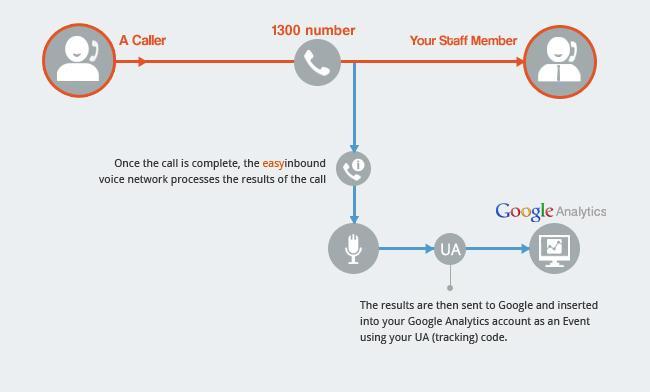
1300 number and 1800 number Call Data – What will be provided in Google Analytics…
This integration capability will provide you with an array of different information when an incoming call concludes into Google Analytics with the following information:
- Friendly Name of Number
- Number Customer Called (eg your 1300 number)
- Caller ID (if provided, the number will be partially hashed so as to confirm with Google Analytics terms of use)
- Length of Call
- Date of Call
- Time of Call
- Termination Reason (Answered, Missed/Unanswered, Missed/Voicemail (easyinbound included voicemail to email), Missed/Busy
- Call ID (For Tracking)
Watch your calls in real-time
Google also has a new real-time feature, and once you’ve integrated your Analytics account with easyinbound, you can view your call analytics in real time on your Google dashboard in real-time!
This enables you to monitor calls in real time; you can also add filters to inbound calls to determine if the call was answered, missed or picked up by voicemail. This information can then be utilised to implement more effective call response protocol.
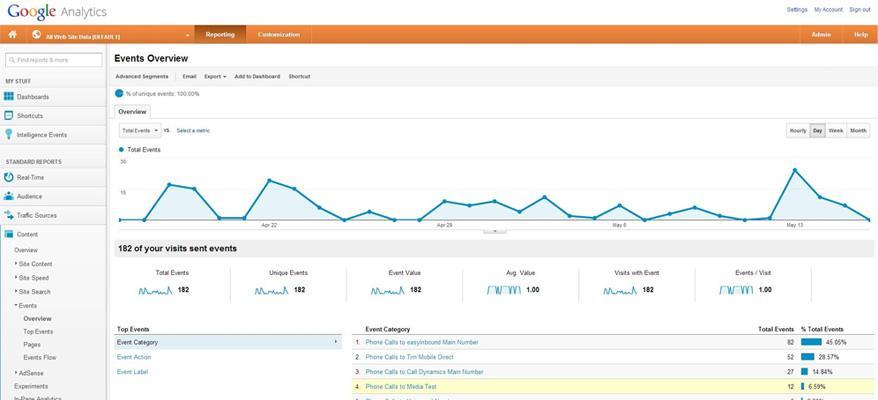
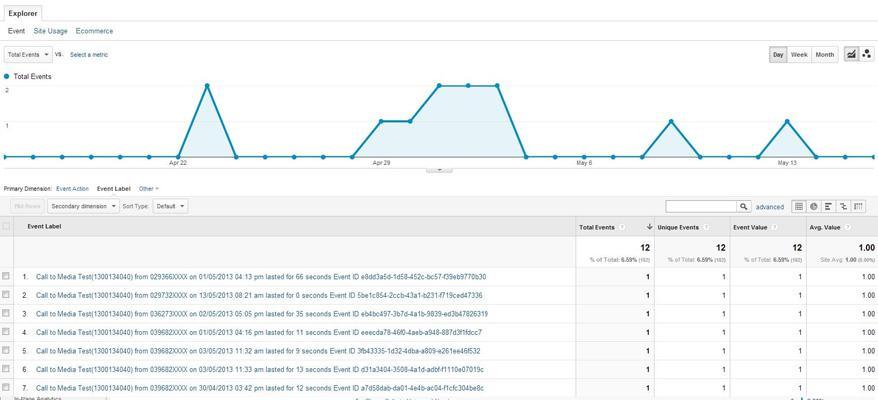
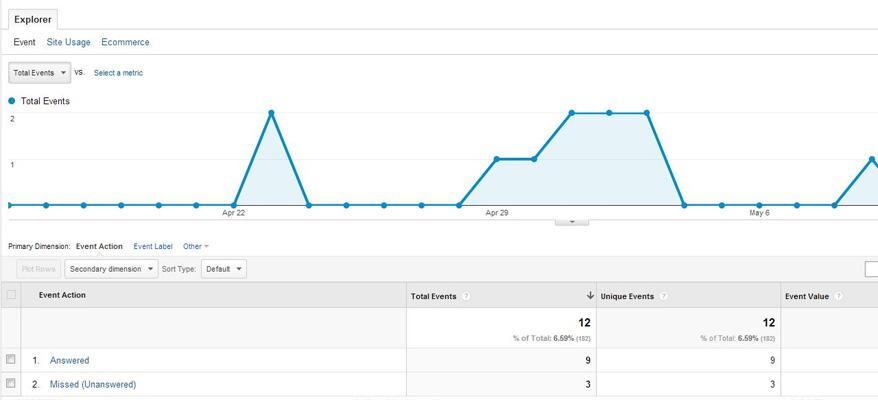
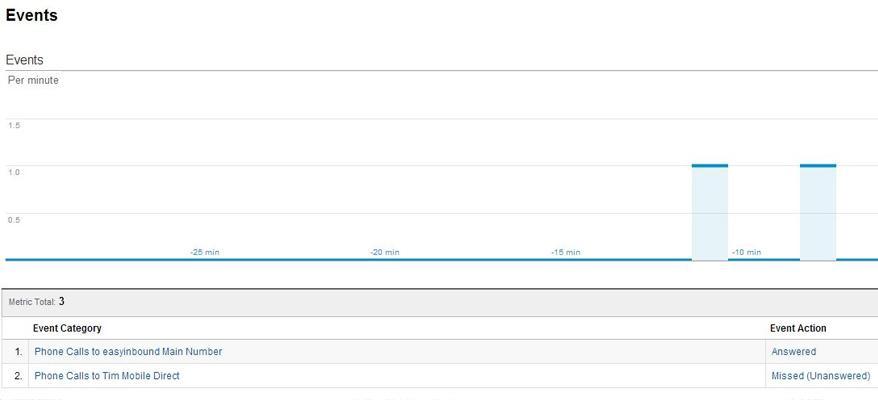
How much does it cost?
There is no additional per call cost, or a specific monthly fee to enable to have your easy inbound Call Events sent to your Google Analytics account. All you need is a 1300 number or a 1800 number with easyinbound and take one of our Call Packs that start from $5 per month. Remember that each call pack can be shared across up to 20 numbers – it does not matter if you have 1, 5 or 20 1300 numbers!
The best thing is that not only will your 1300 calls cost be much less for minutes within the pack, but this service is also included.
How do I connect my Google Analaytics service to my 1300 number or my 1800 number?
Linking your Google Analytics to your easyinbound 1300 number is very simple, and we can have it up and running for you the same business day.
Once you’ve linked your 13, 1300 or 1800 inbound number to the easyinbound network, simply provide your Google Analytics UA code. This code will then be linked to each incoming call on your account. The UA code serves as a tracking device that will enable Google Analytics to display all relevant call data.
Once the call ends, the easyinbound telecommunications switches automatically send the relevant inbound call data to Google, which is then reported in your Google Analytics account.
Read our FAQ (Frequently Asked Questions)
Our Frequently Asked Questions document contains many answers to the most common questions about making your 1300 number work with Google Analytics. It also includes our data policy that explains how you we don’t access any of your data inside Google Analytics nor do we need your username or password to configure it.
